Purpose: To aggregate useful technology to reduce neck strain, headaches, and neck pain from computer usage.
Summary:
It is important to have good posture and neck position when working at a computer workstation or at home. Developing "Tech Neck" can lead to many uncomfortable symptoms. I have personally been affected in my sleep quality, headaches, and pain.
Monitor Position:
Your monitor positions play a huge role in preventing neck pain. Prior to learning about this I had my monitor bevel in the center of my viewpoint and when I wanted to look at either monitor I'd have to swing my head in that direction.
Monitor Tips:
- Make sure your monitor is at least arms length away from your face, but make sure its close enough so your head doesn't need to come forward off your shoulders to still read and see.
- If you have multiple monitors make sure you have a main monitor and then a side monitor. This prevents your head from constantly swinging back and forth.
- If your desk has a standing function make sure your monitor is as high as your head.
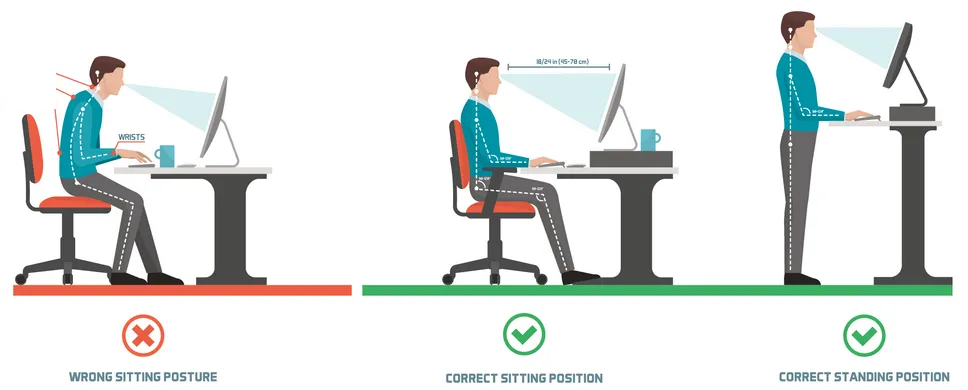
If you already suffer from Tech Neck:
You may need to see a professional. I personally went to visit a chiropractor and they did an x-ray on my neck. I ended up being classified in "Phase 1.

If I didn't catch it early, it would have continued causing me discomfort or pain and would have further disrupted my mobility or ability to move at all. With the right chiropractor they should be able to get you on a plan to reduce neck strain and get your neck back to the normal curve.
A lot of what can be done can be at home remedies. You can also purchase a neck wedge to stretch out your neck in areas of discomfort, although I would do research first to make sure you don't also cause pain.
Things to Try:
- When your driving or sitting in a chair, make sure to push your head all the way back again the chair. Your head wants to be parallel with your shoulders and not extended forward.
- When you move your head to look at another monitor you can swivel your chair to look in that direction.
- Use a standing desk if applicable so your head sits more naturally on your body when looking at computer screens.
- Avoid letting your head fall forward when looking at mobile devices.
Resources:
.