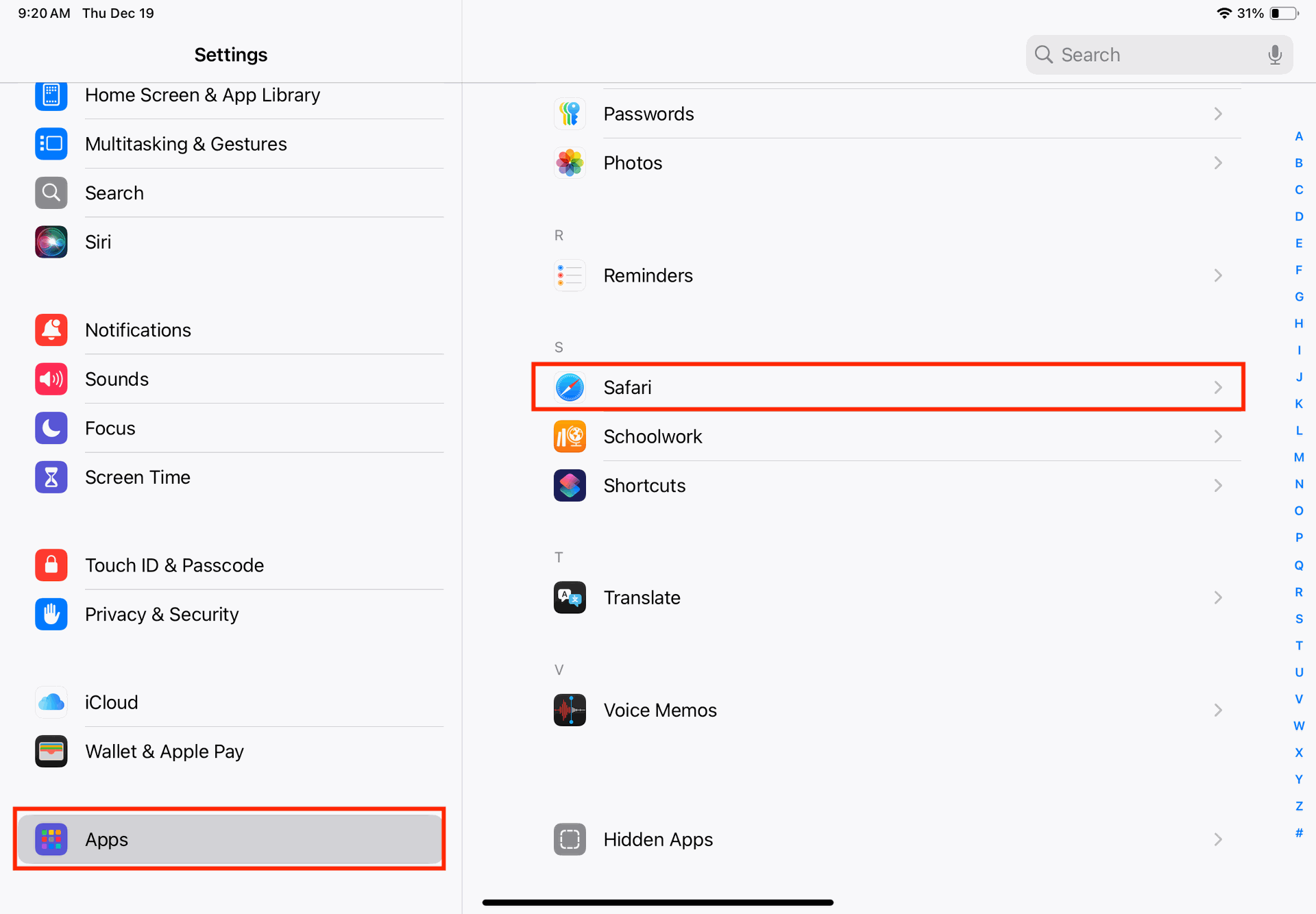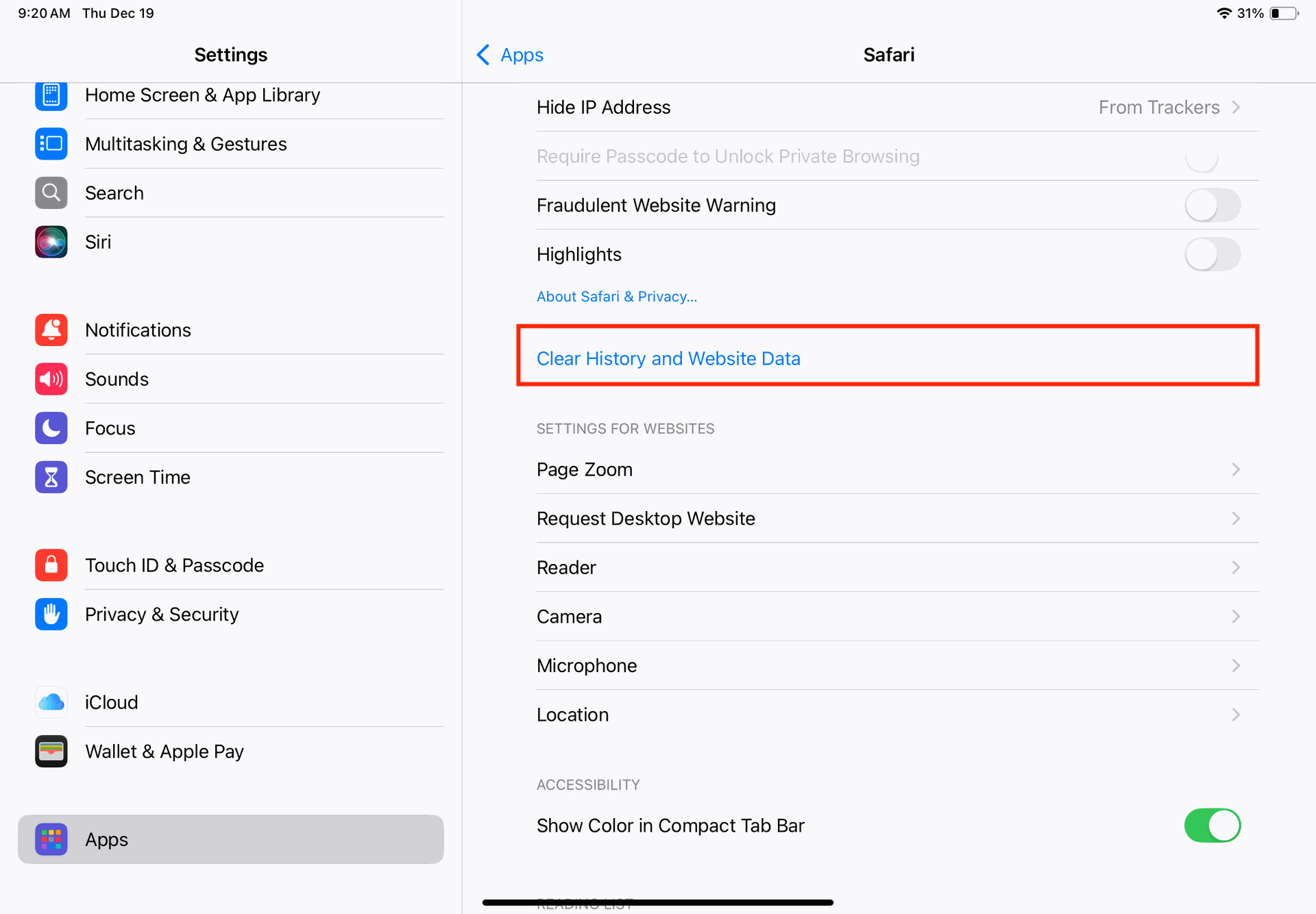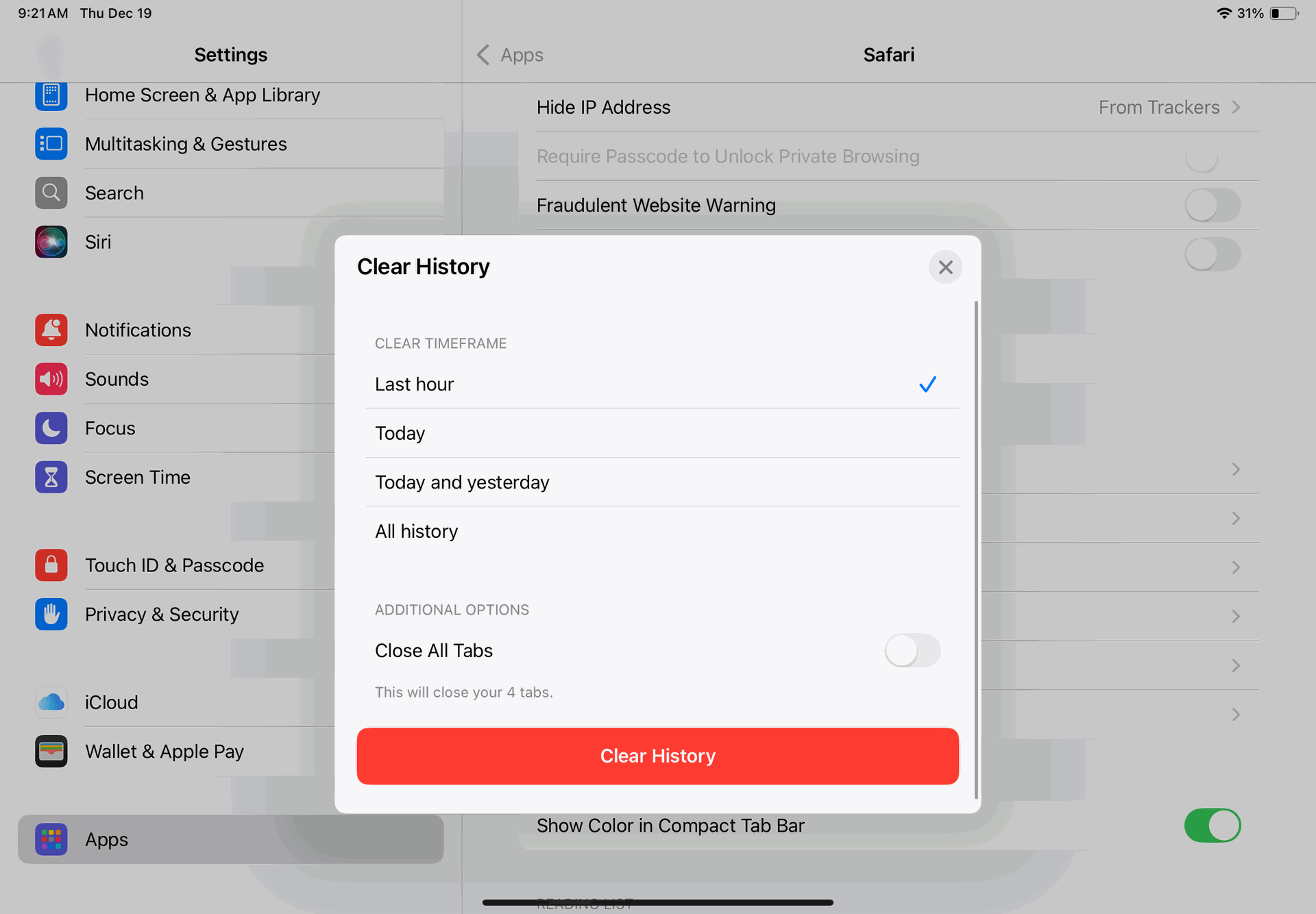Purpose: To identify where you can manage cookies and website data on different devices.
Summary:
Sometimes the best thing you can do for website problems is start over from scratch with cookies and website data. This article should help to explain how to refresh these settings on different devices.
Mobile Devices:
Step 1: Completely close out of the Safari Application.
Step 2: Navigate to the Settings App.

Step 3: Scroll down to Apps.
Step 4: Find Safari in the Apps list and click on the icon.
Step 5: Scroll down to Clear History and Website Data.
Step 6: Set any additional parameters in the pop-up window.
Step 7: Navigate back to the website that was having an issue.